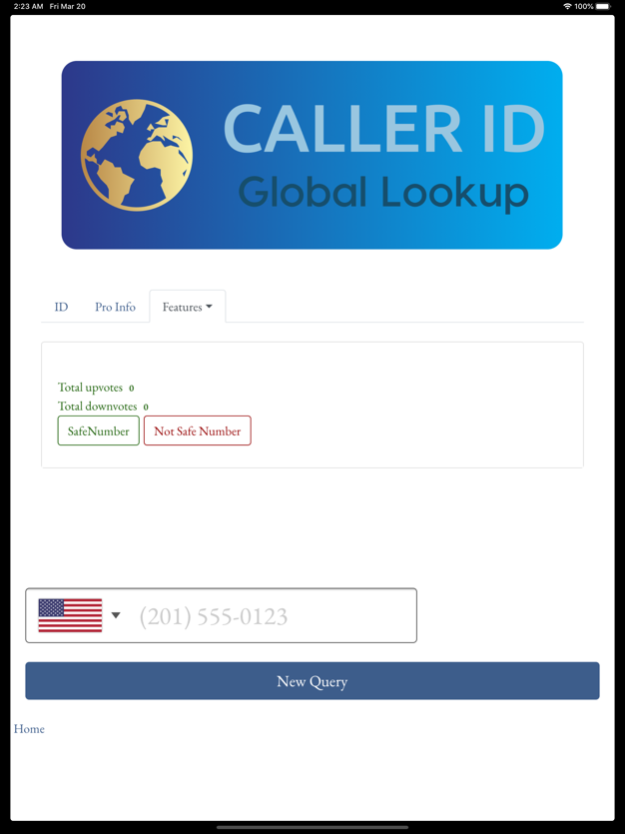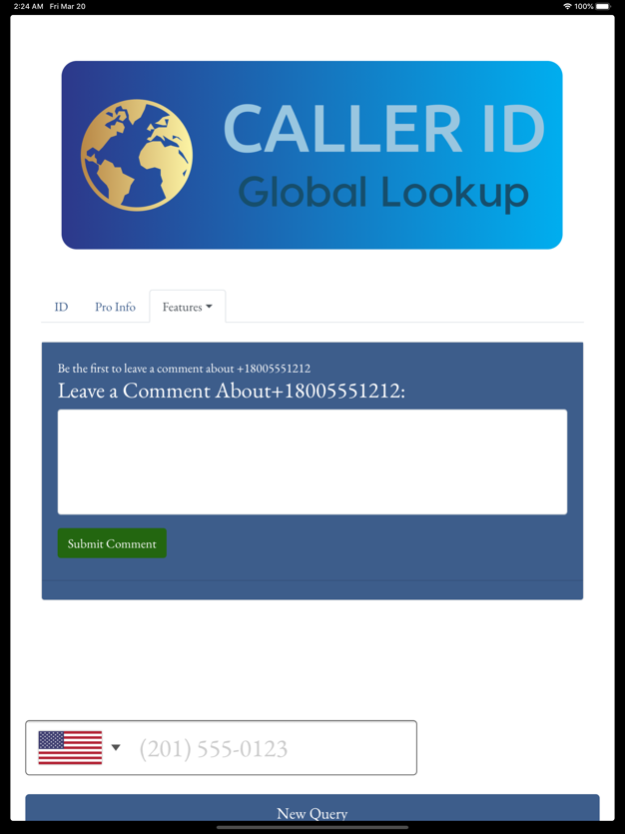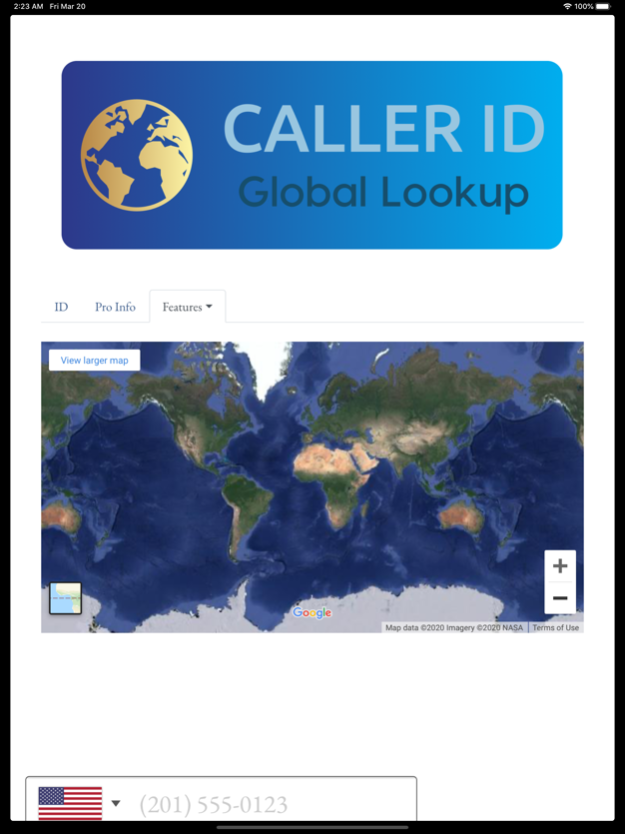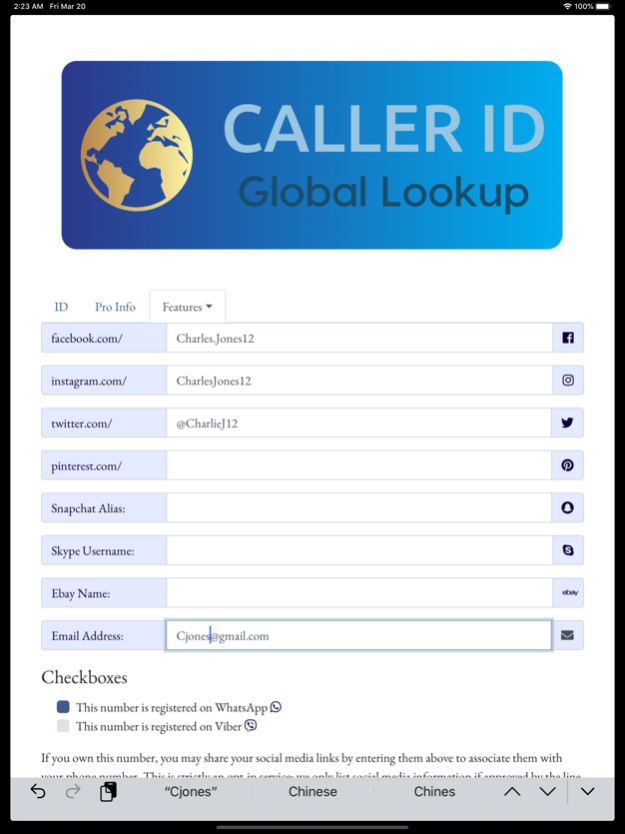Caller-ID 2.1
Continue to app
Free Version
Publisher Description
The authoritative Caller ID reverse lookup app. Our app has provided reliable, free caller name ID since 2013 and amassed nearly 20,000 positive reviews. We are the only phone directory that has patented our advanced, transparent search technology assuring you updated and accurate information.
Major version release 2.0 brings an entirely redesigned interface incorporating innovative suggestions from our users. If somebody called you or contacted you via social media and you're trying to find out who owns the number, use our app to quickly do a "reverse lookup" and determine who called you.
New features in Version 2.0:
-Global Caller ID now allows search of over 1 billion phone numbers worldwide! Our free version covers ~60% of numbers - the best free service available.
-Maps Geolocation shows approximate area by area code.
-All new Social Media directory to publish your Facebook, Twitter, Instagram and email addresses in our phone directory!
-Crowdsourced voting and comments on SPAM numbers, prank callers, telemarketers, etc.
-Dialing format and timezone gives you all the information you need on foreign / international contacts.
Most (if not all) cellular phone carriers do not offer the full caller ID service that exists for landline phones. When someone calls a mobile phone, the cell phone caller ID leaves out the name, only showing the phone number and/or city of the caller. Real caller ID shows the number & name of the caller. Since 2013, Greenflight has offered this invaluable free & real caller ID utility for the iOS architecture.
This tool may only be used to research phone numbers that called you or contacted you via social media. All use must comply with applicable international, federal, and local laws. The Caller-ID service is not a consumer reporting agency as by the Fair Credit Reporting Act.
For Caller ID Pro Edition subscriptions, a free trial three day trial is available for first time users. After the free trial finishes, premium membership for up to 30 searches/month is available for $9.49 a month.
Payment will be charged to your Apple ID account at the confirmation of purchase, or end of trial period, if applicable. Subscription automatically renews unless it is canceled at least 24 hours before the end of the current period. Your account will be charged for renewal within 24 hours prior to the end of the current period. You can manage and cancel your subscriptions by going to your account settings on the App Store after purchase.Any unused portion of a free trial period, if offered, will be forfeited when the user purchases a subscription to that publication, where applicable.
• Terms of Service: https://www.okcaller.com/tos.php
• Privacy Policy: https://www.okcaller.com/privacy.php
Our data is derived from transparent and open processes specified Greenflight owned USPTO patents and/or reissues.
Apr 15, 2020
Version 2.1
-Faster & more responsive interface.
-Share profile photos with other users on the Caller-ID app and okcaller.com
About Caller-ID
Caller-ID is a free app for iOS published in the Reference Tools list of apps, part of Education.
The company that develops Caller-ID is Greenflight Venture Corporation. The latest version released by its developer is 2.1.
To install Caller-ID on your iOS device, just click the green Continue To App button above to start the installation process. The app is listed on our website since 2020-04-15 and was downloaded 44 times. We have already checked if the download link is safe, however for your own protection we recommend that you scan the downloaded app with your antivirus. Your antivirus may detect the Caller-ID as malware if the download link is broken.
How to install Caller-ID on your iOS device:
- Click on the Continue To App button on our website. This will redirect you to the App Store.
- Once the Caller-ID is shown in the iTunes listing of your iOS device, you can start its download and installation. Tap on the GET button to the right of the app to start downloading it.
- If you are not logged-in the iOS appstore app, you'll be prompted for your your Apple ID and/or password.
- After Caller-ID is downloaded, you'll see an INSTALL button to the right. Tap on it to start the actual installation of the iOS app.
- Once installation is finished you can tap on the OPEN button to start it. Its icon will also be added to your device home screen.